- front page
- marketing
- SEO
- Top 10 Free Keyword Planning Tools | Only by choosing the right topic can you create high-traffic content!
Top 10 Free Keyword Planning Tools | Only by choosing the right topic can you create high-traffic content!
dateMay 15, 2025
updateMay 15, 2025
authorEvelyn

Image Source: Canva
Keyword research is an important part of SEO and content marketing. However, many times the words that users actually search for are completely different f
What are the keywords? Can it affect Google rankings?
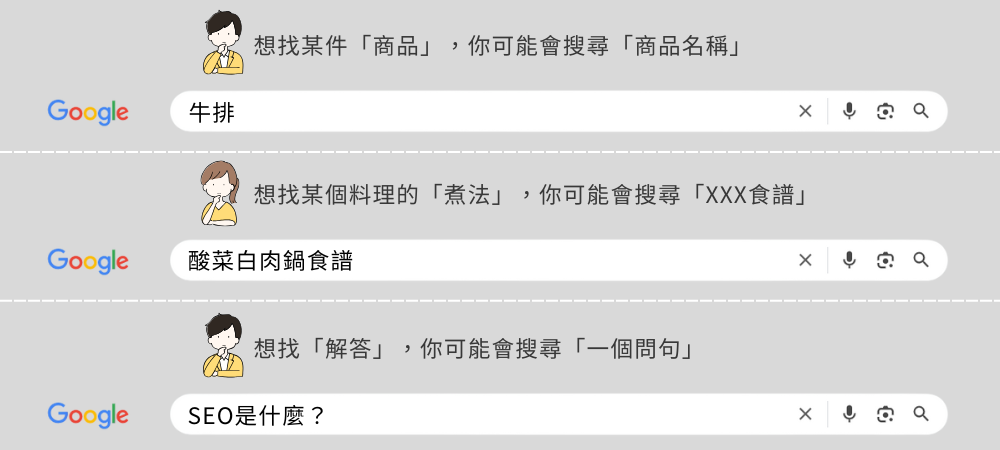
Simply put: Keywords are the search terms that users enter into search engines. "Steak", "Sauerkraut and pork hotpot recipe", "What is SEO" are all "keywords" that users may search for.
Google will compare the content of web pages on the Internet based on the words entered by the user to see which page best meets the user's needs. When your website content contains correct and valuable "keywords", it will be easier for Google to understand what your content is about, and there is a great chance that your page will be ranked at the front for more people to see.
〈Extended reading: Can keyword ranking be guaranteed? Is guaranteeing keyword ranking a sales pitch? 〉
〈Extended reading: How to choose SEO keywords? Selection tips revealed! All marketing companies do this! 〉
Keyword Tool 1. Google Search Engine
- The simplest and most intuitive keyword source
- Free to use

Google is the most widely used search engine in the world. It can also be said to be the most basic and practical keyword research tool. Its biggest advantage is that it is easy to operate and anyone can easily get started.
Simply enter your core keywords in the search box, and Google will automatically display the most common related search suggestions in the drop-down menu. These are keywords generated based on the actual search behavior of a large number of users, so they are very valuable for reference. For example, when you type "healthy diet", you may see related suggestions such as "healthy diet plate" and "healthy diet principles".
The other is the "Related Searches" column at the bottom of the search results page. The keyword strings displayed here are also real data generated based on user behavior. Although Google does not provide specific search volume data, the keywords that can be selected and displayed usually represent a certain search popularity.
Keyword Planner Features:
- Try entering some keywords, such as join:recommend,what is? …to get a wider range of keyword suggestions.
- The suggested results may also be different when searching using different devices, such as mobile phones and computers.
- Pay attention to the "Others also searched for the following items" column in the search results. These are excellent long-tail keywords.
Keyword Tool 2. Social Media, News Media and Forums
- Discover the latest trends and popular keywords
- Free to use

Social media, news sites and forums are often the frontline battlefields for grasping the latest trends and hot topics. These platforms not only reflect the most popular discussion topics at the moment, but also let you know the most real needs and pain points of the target audience at this moment.
Large forums such as PTT and Dcard are excellent sources for observing specific community interests. You can follow the sections related to your industry and observe which topics trigger the most discussion and get the highest interaction. Likewise, Facebook groups, popular hashtags on X (Twitter), and discussions on LinkedIn can provide a wealth of keyword inspiration.
News media can help you capture seasonal trends and breaking hot topics. When a topic begins to appear frequently in the news, the search volume for related keywords tends to increase. For example, during the epidemic, the search volume for keywords related to "home exercise" has exploded.
Keyword Planner Features:
- Use monitoring tools to track how often specific keywords appear on these platforms.
- Pay attention to the words and questions used in the discussion threads, as these are often the keywords that users actually search for.
Keyword Tool 3. Google Trends
- Quickly grasp the changes in keyword popularity
- Free use ( go now )
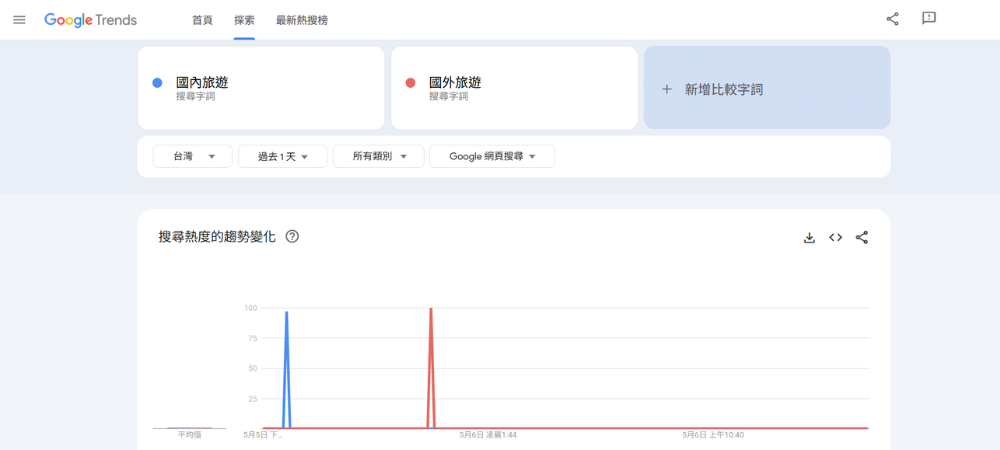
Google Trends is a free online tool provided by Google that specializes in analyzing changes in keyword search trends. Want to know what’s hot right now? Trends can show the relative popularity of keywords over time, allowing you to understand which topics are becoming popular and which are gradually fading. For website keywords that need current hot topics, this is absolutely an indispensable keyword analysis tool.
Keyword Planner Features:
- Analyze seasonal trends, such as holiday-related products or services (Mid-Autumn Festival barbecue, Mother's Day gift giving).
- Compare the relative popularity of multiple related keywords (chili sauce, dried fish chili sauce).
- Discover differences in search popularity in specific regions.
- Identify emerging industry hot words.
Keyword Tool 4. Google Search Console
- Observe the inclusion of keywords on your own website and apply it to optimization
- Free use ( go now )

Running a website cannot just rely on guessing keywords. Google Search Console (GSC) provides the most authentic data, telling you "what words users actually searched to come to your website." By analyzing the impression and click data provided by Google Search Console, you can find out the keywords that bring actual traffic, further optimize the website content, and improve the website's ranking in Google search results.
〈Extended reading: How to use Google Search Console (GSC) to analyze SEO results? 〉
Keyword Planner Features:
- See how many impressions and click-throughs your site gets.
- Understand the average ranking position of keywords and analyze keyword changes in different time periods.
- Check the Query report regularly to discover new keyword opportunities.
- Focus on keywords that rank around page 2; these are the most likely to make it to page 1 through optimization.
- Compare performance on mobile and desktop.
Keyword Tool 5. Google Ads Keyword Planner
- Find new keywords and assess keyword competition
- Free to use, data is more accurate after paid advertising ( go now )
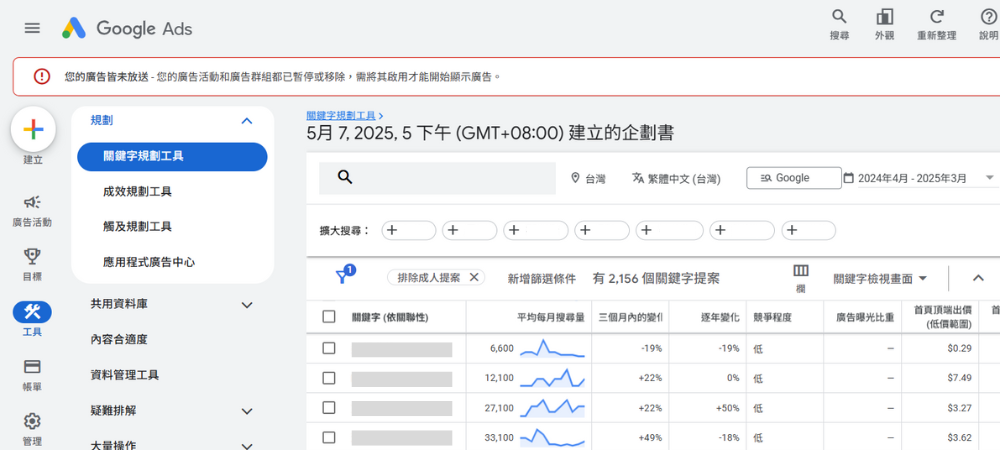
Although Google Ads is mainly used to place Google ads, it has a built-in "Keyword Planning Tool" and provides data such as the monthly search volume range, competition level, related keyword suggestions, bid estimates, etc. of keywords. It has a very high reference value for SEO strategy keywords and can help you have a more comprehensive understanding of market demand and keyword competition.
The free version can provide the monthly search volume range (such as 1K-10K) and competition level of the keyword. If your Google Ads account happens to be running ads, you can also unlock more accurate average monthly search volume data (as shown above).
〈Extended reading: Google Ads keyword planning tool tutorial 〉
Keyword Planner Features:
- The data provided by Google officially will be more accurate and provide more comprehensive keyword suggestions.
- Have a clear understanding of the level of competition for each keyword (highly competitive keywords may require more strategic resources to rank).
Keyword Tool 6. Ahrefs
- The most comprehensive professional SEO analysis tool
- Free version has limited features, paid version starts at $29 per month ( Go now )
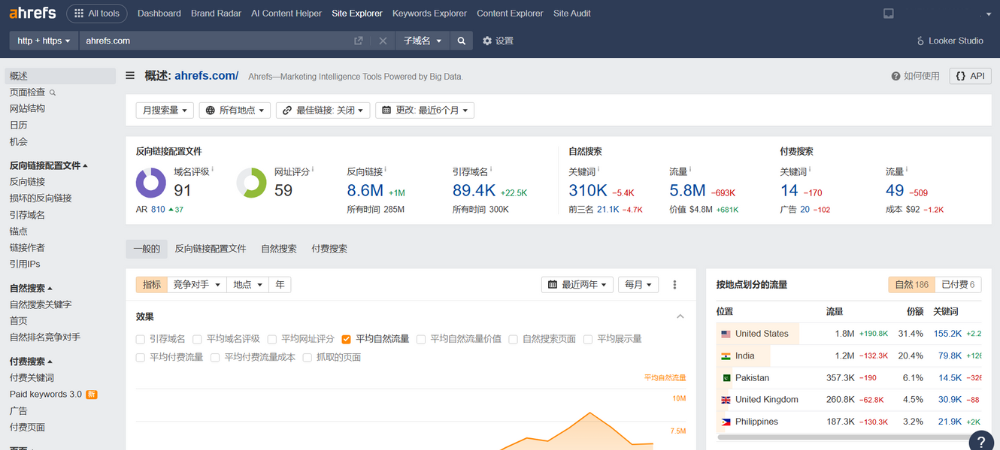
Ahrefs is recognized as the most powerful SEO tool in the industry. It has a free version but limited functionality. If you need to deeply analyze competitor keywords, manage multiple or large websites, or fully optimize SEO, the paid version is recommended. Although the Lite version costs $129 per month, it may be a considerable expense for small businesses or individuals, but it is definitely a high-return investment in terms of its potential to increase website traffic and optimization results.
〈Extended reading: Ahrefs teaching guide, an article to understand the SEO tool Ahrefs! 〉
Keyword Planner Features:
- Thousands of relevant keyword suggestions.
- Keyword Difficulty (KD) score.
- Provides search volume data and click-through rate estimates.
Other features:
- Analyze competitors’ traffic sources, best performing keywords.
- Backlink analysis.
- Monitor keyword ranking changes.
- Historical ranking data.
Keyword Tools 7. Yoast SEO
- The most used SEO analysis tool on WordPress
- Free to use

For those who use WordPress as their website, the free Yoast SEO plugin is like an SEO guide for your website. In addition to providing keyword optimization suggestions, it can also comprehensively detect whether your website meets SEO standards. Through an easy-to-understand red, yellow, and green light rating system (red light: needs to be corrected immediately, yellow light: can still be improved, green light: good status), it helps you adjust content, optimize keyword layout, and ensure that users have a good reading experience, making your website easier to be found by search engines.
〈Extended reading: Ahrefs teaching guide, an article to understand the SEO tool Ahrefs! 〉
Keyword Planner Features:
- Check if your keywords appear in important places (title, first paragraph, etc.).
- Assess whether keyword density is appropriate.
- Suggests the use of relevant keywords.
- Provide content structure suggestions.
Tips:
- Don’t go overboard with the “green light” (completely in line with Yoast’s recommendations), and keep your content natural.
- Combine with other tools for keyword research and update regularly to get the latest features.
8. Keyword Tool
- A tool that generates a large number of keywords based on platform, location, and language
- Free version has limited features, paid version starts at $69 per month ( Go now )

Keyword Tool can be said to be an upgraded version of the Google Ads keyword planning tool. After entering the keyword, the free version can provide hundreds of related keywords, while the paid version provides a more in-depth analysis of search volume, trends, average CPC and competition level. The most special thing is that you can search for keywords based on different platforms, such as Google, YouTube, Bing, Instagram, TikTok... and other platforms. It is very suitable for marketers who need to develop SEO optimization strategies for different platforms.
Keyword Planner Features:
- Generate several related keywords based on the seed keyword.
- Tailoring keywords for different platforms can reach the target audience more accurately and improve SEO optimization results.
- Have a clear understanding of the level of competition for each keyword (highly competitive keywords may require more strategic resources to rank).
9. Keyword Sheeter
- The fastest keyword generator
- Free to use (Go now)
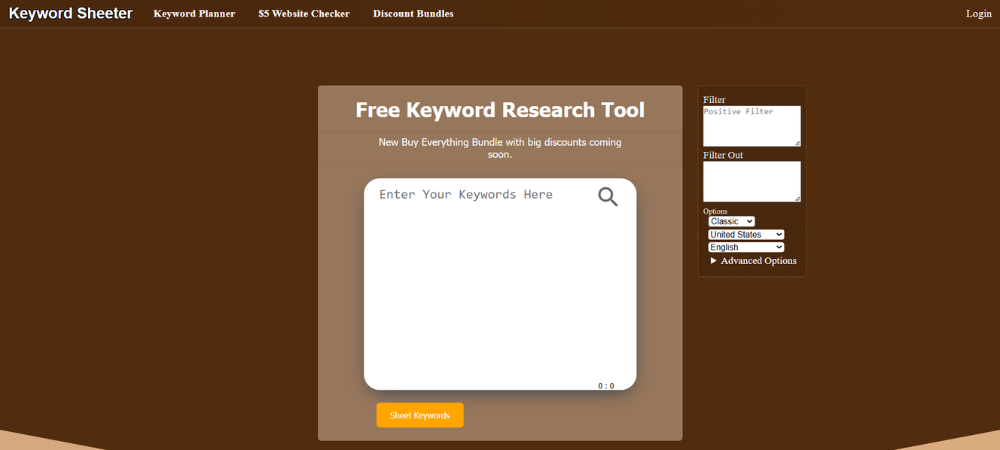
Want to quickly integrate more keywords? Keyword Sheeter claims to be able to generate thousands of relevant keywords per minute and supports multiple languages such as Traditional Chinese. Although it lacks traffic and trend analysis, its unique "positive and negative filters" can effectively focus on or exclude specific words. It is very suitable for large websites or content farms to quickly build keyword lists during the initial conception and long-tail keyword planning stages.
Keyword Planner Features:
- Extremely fast keyword generation with export list function
- Based on Google autosuggestions
- Simple and intuitive interface, easy to use
10. Keyword Surfer
- Chrome extension to instantly view keyword search volume
- Free use ( go now )

Keyword Surfer is a free Google Chrome extension that allows you to easily find out the regional search volume of keywords without leaving the Google search page. After installation, whenever you search on Google, Keyword Surfer will automatically display the search volume of the main keyword and provide a series of related keyword suggestions on the right, helping you quickly grasp market demand and optimize your SEO content strategy.
Keyword Planner Features:
- Display keyword monthly search volume on search results page
- Provide relevant keyword suggestions
- Collect keyword data during daily searches
How to choose the right keyword tool for you?
With so many options to choose from, how do you decide which tools to use? Below are several considerations for which we have different recommendations.Budget considerations:
- Free options: Google search tools, Keyword Surfer
- Mid-range paid plan: Ahrefs Basic plan
- Recommended for businesses: Ahrefs Premium plan, other professional tools
User goals:
- Beginners: Start with free tools (Google Search Engine, Google Trends, Keyword Surfer).
- Content creators: Combine social media observation + Keyword Tool.
- Professional SEO: Use Ahrefs + Google Search Console for an in-depth analysis.
- Advertisers: Google Ads keyword planning tool + Google Trends to monitor trends.
Advanced techniques for using keywords
After mastering the above keyword tools, how can you further use these keywords? For example, by adding "long-tail keywords" and using more specific words to attract potential customers who are truly interested, this will not only make it easier to be found, but also increase the conversion rate. At the same time, we deeply analyze the users’ search intentions. Are they simply looking for information? Want to know where to buy it? Or are you ready to place an order? Tailor your website content to their needs and include clear calls to action (CTAs) to make it easy for them to take the next step, such as placing an order, leaving a message, or contacting us.Observing what keywords your competitors are using and what content they are creating on their websites is actually a good way to learn quickly. You can learn from their good points and put them on your website. If you can also learn content from related foreign websites, you will get more points if you apply it to your own website before your competitors do.
Common mistakes in keyword planning
When optimizing website content, user experience is always the top priority. Incorporate keywords in an unobtrusive way, ensure a natural tone, and adjust content or add long-tail keywords based on user needs to truly connect with them. It is recommended to use multiple keyword tools for cross-validation in the future, so that the data will be more accurate. Finally, don’t forget to update keywords regularly. Only continuous optimization of content is the key to website ranking.Top 10 Free Keyword Planning Tools Comparison Chart
| Tool Name | cost | Key Features | Pros and Cons |
|---|---|---|---|
| Google Search Engine | free | Provide search suggestions, related searches, Others also searched for | ✔ Reflects users’ real search behavior ✖ No search volume data, limited functions |
| Community News Media Forum | free | Explore trending keywords and observe audience needs | ✔ Reflect the real needs of the audience ✖ Need to be collected manually, no quantitative data |
| Google Trends | free | Analyze keyword popularity changes and seasonal trends | ✔ Compare the relative popularity of keywords ✖ No exact search volume, competition level |
| Google Search Console | free | Own website keyword performance, exposure and click data | ✔ Discover new opportunities based on actual website performance ✖ Data for private websites only |
| Google Ads Keyword Planner | Free/ Paid (Advertising data is better) | Accurate search volume data and competition assessment | ✔ Provide search volume range and competition level ✖ Free version data is inaccurate and requires a Google Ads account |
| Ahrefs | Free/ Paid (Starting from $29 per month) | Comprehensive SEO analysis, keyword difficulty scoring, competitor research | ✔ Comprehensive data, professional SEO functions ✖ High price and operation difficulty |
| Yoast SEO | free | WordPress content optimization, keyword suggestions, readability check | ✔ WordPress integration, instant content optimization suggestions ✖ WordPress only, relatively basic functionality |
| Keyword Tool | Free/ Paid (Starting from $69 per month) | Generate keywords based on different platforms to accurately reach the target audience | ✔ Available in multiple platforms, locations, and languages ✖ Limited functionality in the free version |
| Keyword Sheeter | free | Generate keywords at high speed and support forward and reverse filtering | ✔ High-speed keyword generation ✖ No search volume or competition data |
| Keyword Surfer | free | Real-time display of search volume data and related keyword suggestions | ✔ Ease of use and immediacy ✖ Low data accuracy and limited functionality |
in conclusion
Choosing the right keyword tool is only the first step in SEO. Whether a website can ultimately achieve a good ranking in search engines still depends on perfect SEO planning and continuous optimization. Da Vinci Digital has many years of experience in website design and SEO. We are fully aware of the impact of website architecture on rankings and can tailor a customized SEO strategy for your industry, from keyword, content and structure optimization to continuous monitoring and adjustment, to help you stand out in search engines. Are you looking for a professional SEO partner to help your website get better search rankings? Contact us and we will develop a successful strategy tailored for you.〈Extended reading: How to choose SEO keywords? Selection tips revealed! All marketing companies do this! 〉
(This article is owned by Darrick, and reproduction of pictures and texts is prohibited)


